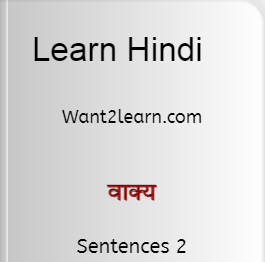You’re a recognized professional in your field. You’ve created a presentation on cutting-edge content, designed your slides and rehearsed your lines. All that’s missing is the most important part: engaged viewers.
There are several ways to bring audience to an online presentation, but they’re far from equal. Your time is at a premium, so you want to invest it where it can bring the greatest return, without wasting a half hour on a perfectly-crafted Facebook post on which only your dogsitter clicks “Like.” Here are the two most important things you can do to draw people in.
1) Email your professional contactsThe single most effective way to recruit viewers for your webinar is to send an email to someone who is interested in the content and with whom you have a relationship. This is something that you’ll want to do once per week for two weeks leading up to the event.
That said, you don’t want to send an email that starts “Dear Friend”; it should be personalized and sincere. At the same time, you don’t want to spend ten minutes per email, which can add up if you’re sending 200 of them – you do the math.
The solution? Mail merge, which allows you to
insert personalization details even into Gmail.
2) Reach out over LinkedInThe next best way is to leverage LinkedIn, a social network that is designed expressly for professional interactions. This is something that you’ll want to do once or twice a week for two weeks leading up to your webinar.
First, post an update from your personal profile and privately ask a couple of close friends to “Like” it. Since LinkedIn feeds aren’t as clogged as those on Facebook, this can go a long way to giving them a high profile on contacts’ homepages.
Next, post in any related professional groups you’ve joined. Similarly, privately ask friends (the same ones) to “Like” these updates to boost their profile.
Finally, if you’re the manager or owner of any group, send a “Group Announcement” with a link to your event. Remember that you can only do this once per week!
You’ll also want to remind them the day before before the webinar and 30 to 60 minutes before you go live. As with all events, some people don’t show up; make sure to email them with a link to the recorded version as soon as the event has concluded.
Happy presenting!
Guest poster bio:
Ian Lyons works at BrightTALK,
a video and webinar platform for professionals and their communities. Every day thousands of thought leaders are actively sharing their insights, their ideas and their most up-to-date knowledge with professionals all over the globe through the webinar and video technologies that BrightTALK has created.